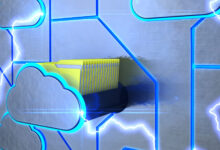According to IDS, by 2025, more than 173 zettabytes of data will be accumulated worldwide, where each zettabyte is a 4K resolution movie 63 million years long! Some of the trillions of gigabytes of data are designated as critical — their loss or misuse can cause significant commercial damage. Therefore, even small companies have already recognised the importance of backing up critical data and are seeking to choose a strategy for making backups that matches the particularities of their business and financial resources.
Table of Contents:
- Manual data backup
- Customised Automated Backup
- Backup via a Preconfigured Backup Solution by Colobridge
- Which Type of Backup to Choose
Let’s explore data backup options commonly used by businesses varying in size and the strengths and weaknesses associated with each option.

Manual Data Backup
The simplest and most affordable option is to store backups on the same medium used for the current data version. Fortunately, this happens more and more rarely. Moreover, the fact that a company has a system administrator with basic competencies makes it possible to secure IT infrastructure at least at a minimum level. During manual backup, a system administrator backs up important data and sends it to store it separately from the current copy: on an external medium, a separate server or in the cloud. In the second case, one can use popular cloud services such as Google Drive, Dropbox and similar platforms.
The disadvantage of manual backup is that it is labour-intensive and monotonous – one has to repeat the same actions over and over again, as well as control the number, time of creation and current versions of backups. If, for some reason, a sysadmin misses the creation of another backup (gets distracted, forgets, falls ill, etc.) or mistakenly makes an archived copy of different data, the company may face unplanned downtime and incur losses. Moreover, there are risks of experiencing issues with data recovery if the archived copy originally contained errors. Cloud solutions like Dropbox don’t even envisage mass data changes within a single time period, which is required when creating or recovering a backup. Therefore, whenever you use the service in a non-typical way, you may encounter a sharp speed limitation, downgrading the priority of a task and even a ban on placing data if they do not meet certain platform requirements.
Who is it suitable for?
This kind of backup is commonly used by companies that do not employ a full-time sysadmin who administers IT and often delegate backup-related tasks to an employee who is aware of IT rather than an expert in this field. In fact, the above procedure is appropriate for home use only (backing up personal documents, photos, and videos) and synchronising non-critical business data between several devices.
Colobridge’s Expert:
“When clients contact us, they receive basic recommendations, but they make their own decisions depending on their wishes and business requirements. If a company intends to create backups for the first time, we will advise on where to start and which option among the most common ones is best to implement in a particular case. Also, if necessary, we will calculate the size of the backup repository and present calculations as a rationale”.
Customised Automated Backup
This type of backup involves using preconfigured or self-written scripts. In this case, the system administrator configures the procedure for creating archived copies once and then creates backups according to the schedule suitable for the company, e.g. daily, every three days, etc. Repository size and the speed of recovering data from the archive depend on the backup plan and the size of the copy.
As with the first option for configuring backups, it all comes down to several factors, and the most important one is choosing a location to store the backups. Different hardware may still be used, but it should be done in the same building with the current version of data, a third-party physical site, or the cloud. The problems associated with this option are the same: incorrect recovery, and if cloud storage is used, it is directly dependent on the performance of the service provider (resource failures, speed spikes, no guarantees of data consistency, etc.).

Who is it suitable for?
This solution is a good match for small and medium-sized businesses that employ an IT specialist with the skills to set up automatic backups of a disc, individual files or databases by using scripts. It’s a good idea for this employee to set up creating backups and periodically check to see if the data is restored correctly. If commercial out-of-the-box solutions are inadequate for a large business, it will also opt for a customised but more advanced solution to address more complex cases. Sometimes, this is the only way to properly upload the necessary fields, even with active loading, while preserving database consistency. In other cases, a large company may want a non-vendor-specific solution, or it is not satisfied with the types of backup systems on the market for some other reason.
Backup via a Preconfigured Backup Solution by Colobridge
Most problems users face with massive cloud storage services and simple scripts written by a sysadmin are addressed by a preconfigured solution – “Backup as a Service” or BaaS. It fully meets the golden backup rule of 3-2-1 backup when at least one copy is stored offsite.
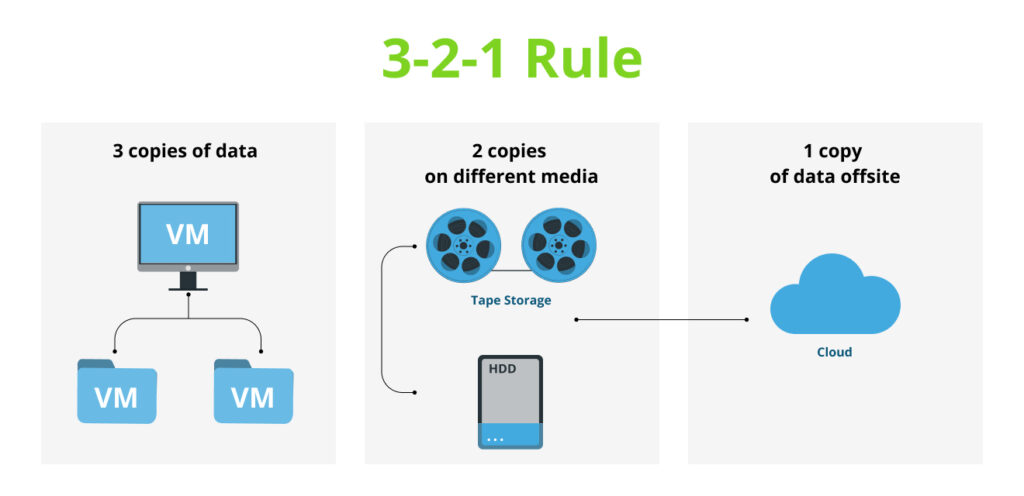
Backing up data via a preconfigured solution involves creating, storing, and restoring backups of your entire IT infrastructure. With the Colobridge cloud provider, copies of your data will be placed in a certified, fault-tolerant data centre in Germany and will be available 24/7. They can be restored at any time if the current copy is damaged because of hardware failure on the client’s side, fire or natural disaster, or if it is lost, seized or stolen. Using industry-leading solutions offered by market leader Veeam, it takes a client less than an hour to set up backup configurations, which a general IT professional who is at least somewhat familiar with backup software can do.
Who is it suitable for?
With BaaS, a company uses a preconfigured infrastructure to create and place backups, pays for this service depending on its needs, and scales the storage as it accumulates data while running its operations. This option appeals to small and medium-sized businesses seeking to ensure that backups are created regularly and stored reliably but cannot yet afford a corporate-grade solution.
Which Type of Backup to Choose
Choosing a suitable backup tool is essential for a company that strives to ensure that it is secure from losing critical business data. Local copies of data are exposed to risks just like the current data version. However, creating copies manually and even creating automated copies to be placed on external media or specialised file hosting services cannot fully address most organisations’ need for reliable backup storage. The optimal solution for small and medium-sized businesses is Colobridge’s preconfigured BaaS solution, which minimises the risks of irrecoverable data loss on the side of an IT infrastructure provider.
Contact our experts to get a consultation on BaaS options and pricing to address the backup needs or request a free demonstration of DRaaS, a system that also includes BaaS.