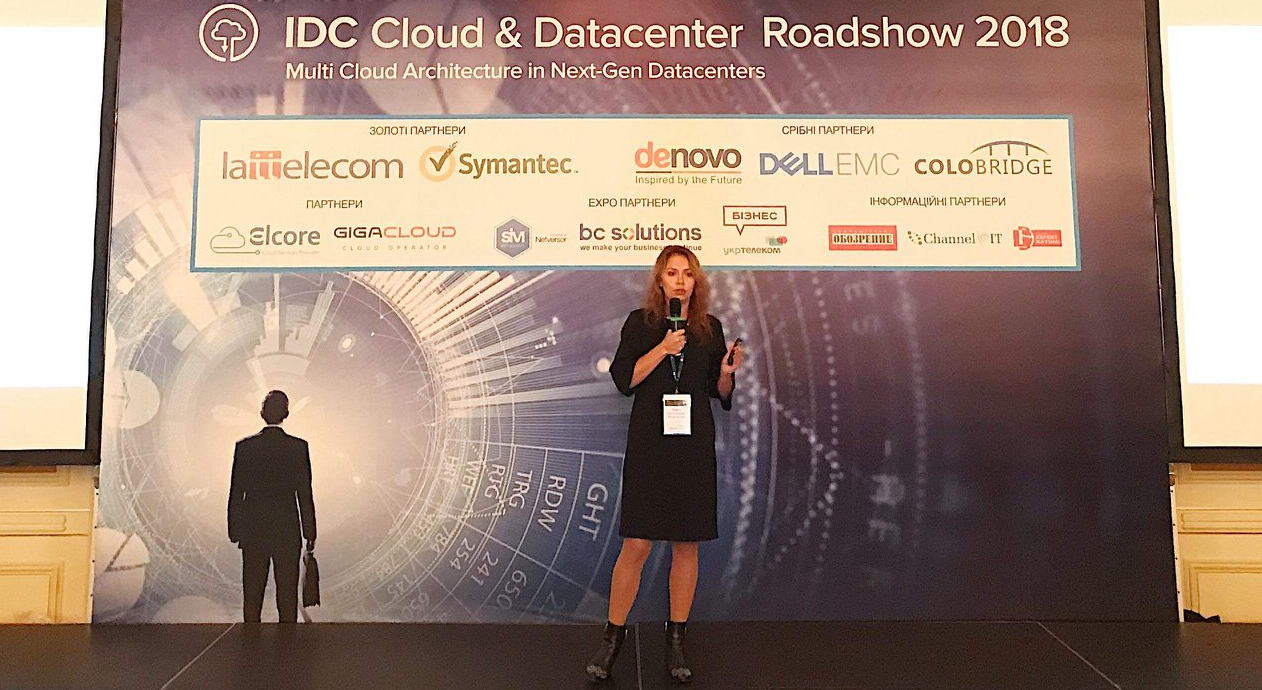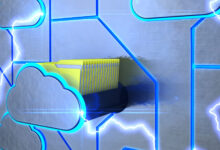Cloud storage implies placing data on remote servers on the provider’s site. The provider maintains, modernises, ensures physical protection, and offers tools for accessing and managing the data. The provider also guarantees that client data will be available over the Internet connection per the declared SLA level (usually from 99.99% to 99.9999% of the time)
How Does Cloud Storage Work?
Servers and storage systems physically located in a data centre geographically remote from the client are used to store data. Meanwhile, the client downloads and accesses them via Internet channels (local customers will have access to faster and more network-aware storage channels and protocols). To make applications and their data more flexible and resilient, they are distributed among different virtual machines (VMs). The number of VMs can be changed depending on specific business needs: for example, add one or more VMs if data volumes increase or switch off unused VMs if additional storage is no longer required.
What types of cloud storage are there? Here are four essential models:
- Public Cloud (“Infrastructure as a Service“, IaaS);
- Private Cloud;
- Hybrid Cloud;
- Multicloud.
Cloud models differ in terms of how resources are allocated (single provider or multiple providers), deployment speed, management and scaling flexibility, and a number of other parameters.
Colobridge’s Expert:
“On Colobridge platform, you can use cloud storage via any of the above models – our expertise, years of experience and the specific features of the data centres where our capacities are placed make it possible to design and implement IT infrastructures with any complexity. Moreover, you don’t have to delve into the intricacies of cloud operation, configuration and scaling – we will take care of all the work required if it meets your corporate security policies. This is especially advantageous for startups, companies with a small IT department and those not specialising in IT”.
There are such typical examples of using cloud storage: a remote backup storage platform, a disaster recovery site, data processing (business analytics, machine learning) and a solution to deliver content faster at low latency to audiences around the world.
How to use Cloud Storage:
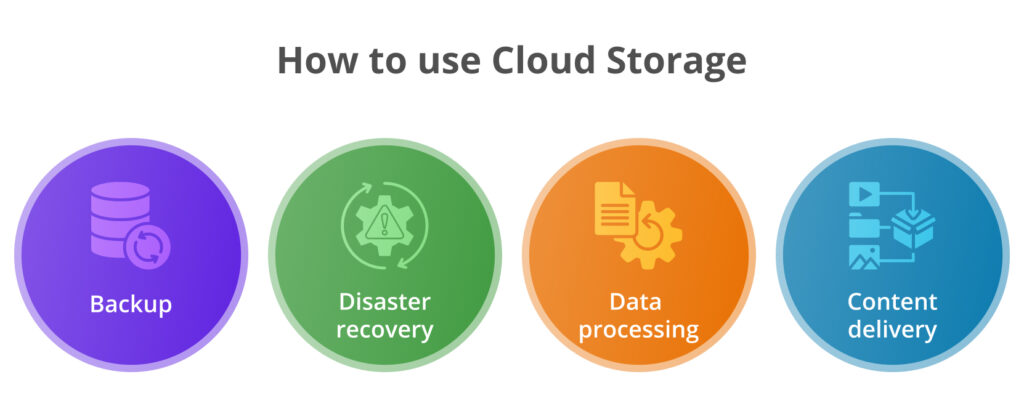
Benefits of Cloud Storage
Storing enterprise applications and data in the cloud opens up many new opportunities for a company.
- The transition from data storage capital expenditures to operational expenditures and reducing associated costs (arranging the server room, air-conditioning systems, electricity).
- Storage service elasticity and scalability, adjusting it to real business needs.
- Quick and easy deployment with the help of IT specialists on the provider’s side.
- The provider guarantees data availability at any time from anywhere in the world.
- Physical security typical for large data centres and extra data protection services (firewall, encryption, IP locks on server equipment cabinets).
- Delegating tasks associated with IT infrastructure maintenance, scaling and migrating data to the cloud to professionals.
- Access to resilience tools for business continuity: from data backup (BaaS) to infrastructure disaster recovery on the provider’s virtual site (DRaaS).
Disadvantages of Cloud Storage
While typical cloud storage comes without the disadvantages of public cloud-based data storage services available via SaaS model, there are other problems with using it. Here are two of the most important ones:
- No uniform data storage model meets different industry and corporate security requirements.
- The solution is more expensive compared to implementation on local infrastructure; however, a direct comparison may not always be valid as it is necessary to consider a number of other factors and the specifics of providing resources.
- Data access speed depends on the physical location of the data centre where the data is placed and the characteristics of the data transmission channel and its load.
If you want to learn how to make the most of data storage in the cloud for your business, contact Colobridge. Our technical experts can help you get the most out of this solution given the specifics of your business, industry, corporate and other requirements.