In today’s rapidly evolving digital landscape, cloud computing has become a cornerstone for modern businesses. However, with the plethora of options available, choosing the right multicloud models can be a daunting task. This guide aims to demystify the process, focusing on single cloud, hybrid multicloud, preferred cloud + secondary cloud, and active-active multicloud configurations, helping you make an informed decision that aligns with your business needs.
- Understanding Multicloud Models
- Detailed Overview of Multicloud Operating Models
- Leveraging Multicloud Management Tools
- Evaluating Cloud Service Providers (CSPs)
- The Importance of a Solid Multicloud Strategy
Understanding Multicloud Models
Multicloud models refer to the use of multiple cloud service providers (CSPs) to fulfill diverse requirements of a business. This approach helps in mitigating risks associated with vendor lock-in, enhancing high availability/DR capability, and optimizing cloud costs. The choice between single cloud, hybrid multicloud, preferred cloud + secondary cloud, distributed workloads (best of breed), and active-active multicloud setups depends on your specific business needs, compliance requirements, and scalability plans.
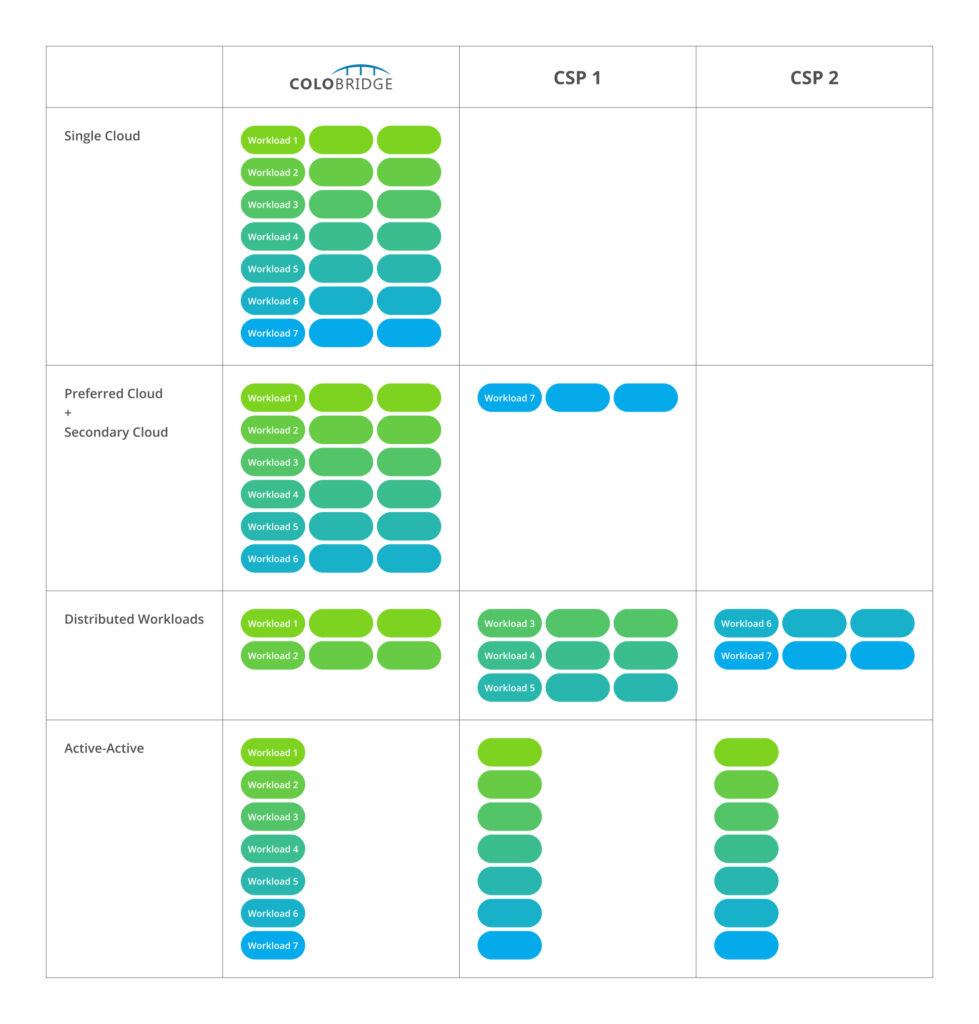
Detailed Overview of Multicloud Operating Models
Single Cloud vs. Hybrid Multicloud
A single cloud setup might be sufficient for businesses with straightforward computing needs and a focus on cost-effectiveness. However, it may lead to vendor lock-in, limiting your ability to switch providers if your needs change or better options arise.
On the other hand, a hybrid multicloud solution can combine private, public, and on-premises resources. This model offers a balanced approach, providing flexibility and data protection in multicloud environments while maintaining control over sensitive workloads. It’s ideal for businesses that require robust data protection measures and wish to avoid the high cloud costs associated with going all-in on public cloud services.
Preferred Cloud + Secondary Cloud
In this model, a primary cloud provider hosts most workloads, with a secondary provider used for specific needs. This approach reduces vendor lock-in and allows leveraging specialized services.
Pros: Risk management, specialized services, operational flexibility.
Cons: Increased complexity, higher potential costs, integration challenges.
Distributed Workloads (Best of Breed)
Optimize performance and capabilities by selecting the best cloud services from different providers for specific tasks.
Pros: Optimization, flexibility and scalability, access to innovation.
Cons: Launch and management complexity, consistency challenges, potential for increased costs, not suitable for all workloads.
Active-Active Multicloud: A Step Towards Resilience
An active-active multicloud configuration represents the pinnacle of cloud redundancy and distribution. In this model, workloads are spread across multiple clouds, ensuring high availability and disaster recovery capabilities. This setup is particularly beneficial for businesses that require multi-region offerings to serve global customers with reduced latency.
Colobridge’s Expert:
«Lately, the demand for implementing multi-cloud infrastructure has been growing, which is evident, including in the case of Colobridge clients. Unfortunately, many are still hesitant due to security concerns. However, today there are numerous opportunities to implement both proactive and reactive security measures to meet the basic security requirements of a multi-cloud solution. You can trust our specialists with this task, just as you would with the implementation of a multi-cloud model. We have accumulated sufficient expertise to be a reliable partner in deploying and configuring infrastructure solutions on the Colobridge platform with public clouds from other providers».
Leveraging Multicloud Management Tools
Navigating the complexities of multicloud environments requires robust multicloud management tools. These tools help streamline operations, manage cloud costs, and enforce consistent security policies across different platforms. Investing in the right tools is crucial for maintaining a cohesive and secure multicloud architecture.
Evaluating Cloud Service Providers (CSPs)
When selecting CSPs, consider factors such as compatibility, performance metrics, cloud costs, and the range of services offered. Assessing the multi-region offerings of each provider can also be vital, especially if your business demands a global reach and high availability.
The Importance of a Solid Multicloud Strategy
Developing a comprehensive multicloud strategy involves evaluating your current and future business requirements, compliance needs, and budget constraints. A well-thought-out strategy should address data protection in multicloud scenarios, active-active cloud configuration, and hybrid cloud solutions, ensuring a balanced approach between flexibility, cost, and security.
Choosing the right multicloud model requires a deep understanding of your business needs and the capabilities of different cloud service providers. By considering the factors outlined above, you can unlock the full potential of cloud computing and drive your business forward in the digital age.
Seek advice from Colobridge specialists to get help choosing the optimal multi-cloud strategy for your business needs.

